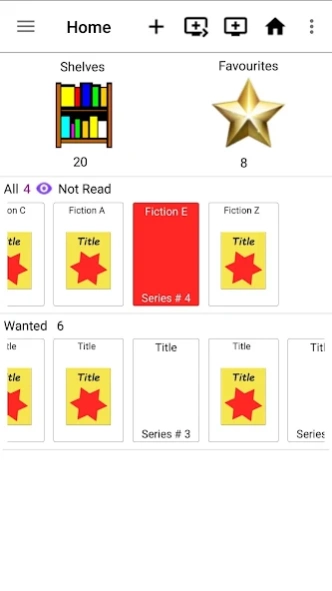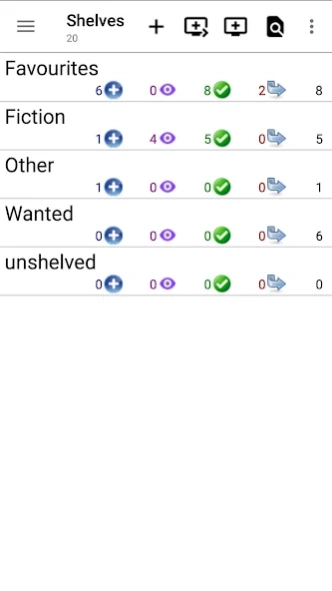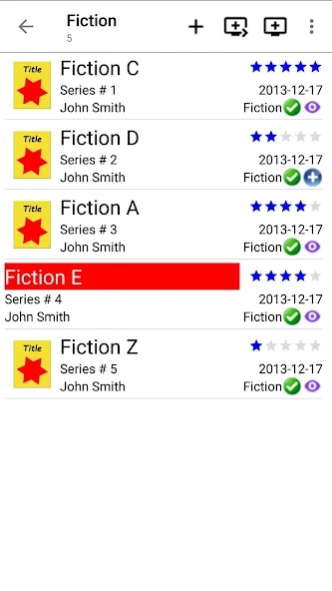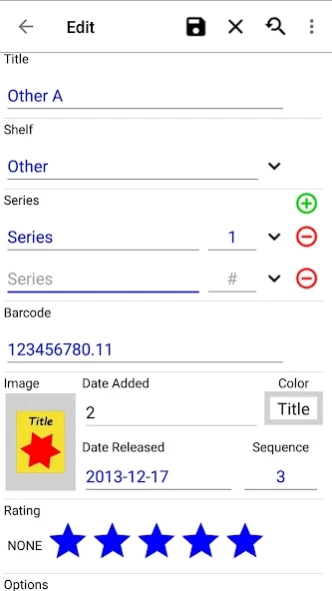DVD Library 6.11.1
Continue to app
Free Version
Publisher Description
DVD Library - Catalog your DVD shelf by shelf - Scan and organise your DVD library
With the DVD library app, you can keep track of all those DVDs !
** No limit on the number of DVDs you can have!
Scan DVD barcodes or use the find and add function to quickly search by title or series or Actor
Automatic (internet required) lookup of DVD information
Add DVDs offline and then lookup information later when online
Search your library to see if you have a DVD while out and about - perfect for seeing if you already have a certain DVD.
Simple library mode supported, keep track of who you've loaned your DVDs to.
Organise your DVDs into shelves and sub shelves.
Set quick access lists and pick a favourite shelf to access DVDs easily from the home screen.
Fully customize the views and fields displayed during lists and editing, and even searching,
change how many of each field you have and add new ones or hide existing ones and even decide which ones are searchable.
Full range of settings for customizing the display, optimize it to suit your needs.
Wide range of export and import formats to help you get your DVDs in/out of the app.
Backup and restore functionality built in (to Internal storage); auto backup frequency or no auto backups, change where backups go
No restrictions on backups, can be copied between devices. Cloud backups coming soon.
Fully integrated sync between devices, either over wifi or bluetooth
Copy your entire catalog or just sync latest changes, with or without images.
Permissions required:
Camera - for scanning barcodes
Storage - for backup storage, exports and imports
Full Internet - for information lookup, data sync over wifi (and ads)
Bluetooth - for data sync over bluetooth
Start at Boot - for intialising auto backup (if turned on)
** Advert Supported, with full GDRP/CCPA support **
Privacy policy can be found at https://dionhardy.com/privacypolicy.php
About DVD Library
DVD Library is a free app for Android published in the PIMS & Calendars list of apps, part of Business.
The company that develops DVD Library is D Hardy. The latest version released by its developer is 6.11.1.
To install DVD Library on your Android device, just click the green Continue To App button above to start the installation process. The app is listed on our website since 2023-08-30 and was downloaded 0 times. We have already checked if the download link is safe, however for your own protection we recommend that you scan the downloaded app with your antivirus. Your antivirus may detect the DVD Library as malware as malware if the download link to com.dah.librarydvd is broken.
How to install DVD Library on your Android device:
- Click on the Continue To App button on our website. This will redirect you to Google Play.
- Once the DVD Library is shown in the Google Play listing of your Android device, you can start its download and installation. Tap on the Install button located below the search bar and to the right of the app icon.
- A pop-up window with the permissions required by DVD Library will be shown. Click on Accept to continue the process.
- DVD Library will be downloaded onto your device, displaying a progress. Once the download completes, the installation will start and you'll get a notification after the installation is finished.